先安装icon-vue库
yarn add @element-plus/icons-vue然后在main.js文件中注册组件
//element plus icon
import * as ElementPlusIconsVue from '@element-plus/icons-vue'
for (const [key, component] of Object.entries(ElementPlusIconsVue)) {
app.component(key, component)
}最后调用icon
<el-row class="mb-4">
<el-button icon="Search" circle>
<el-button type="primary" icon="Edit" circle/>
<el-button type="success" icon="Check" circle/>
<el-button type="info" icon="Message" circle />
<el-button type="warning" icon="Star" circle />
<el-button type="danger" icon="Delete" circle />
</el-row>注意这里icon="Edit"等不能写成:icon="Edit"(官方示例代码是这样写的),否则图标无法显示。

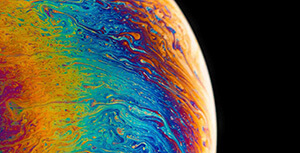

评论区